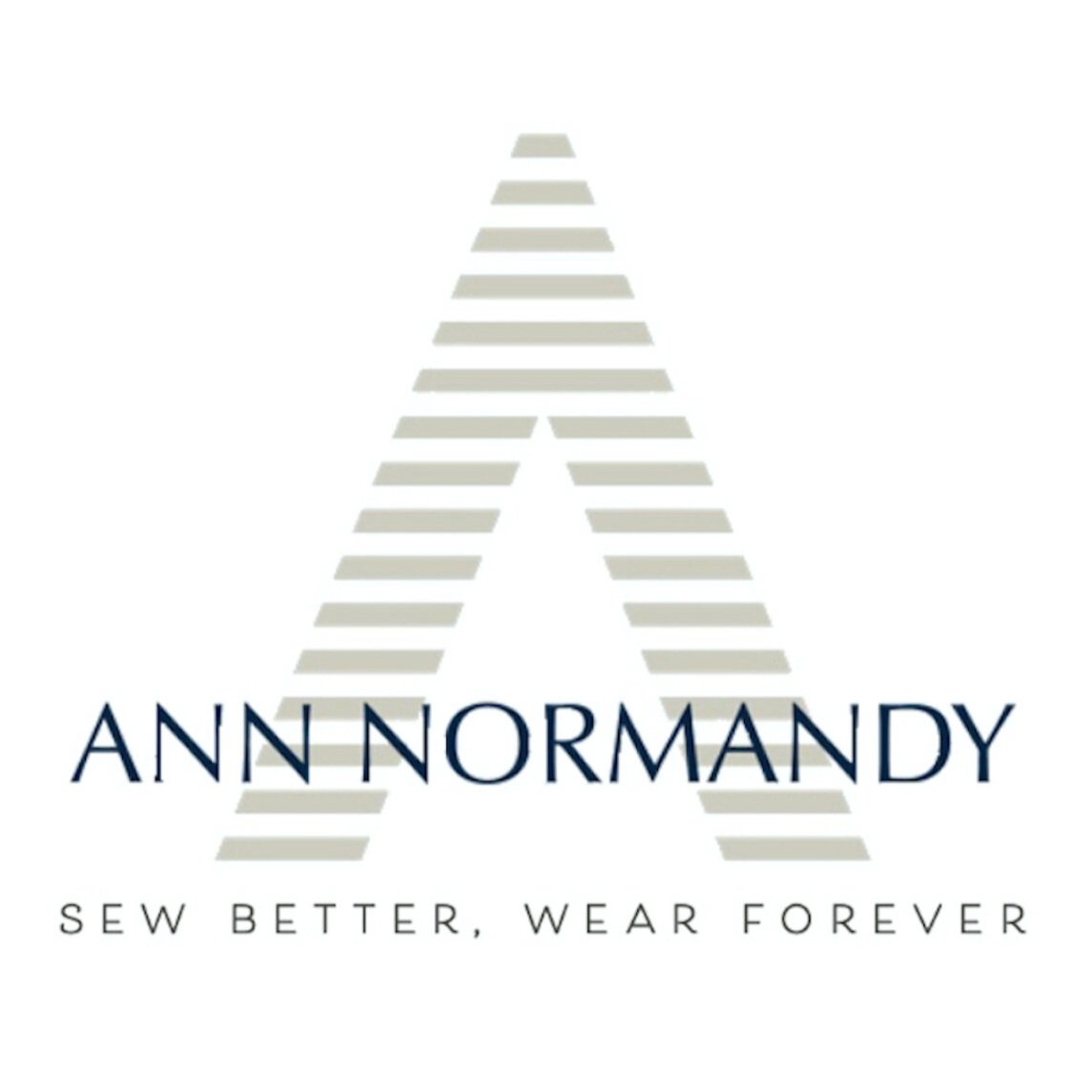How to Purchase PDF Sewing Patterns
How to purchase PDF Sewing Patterns
Pick Your Pattern
First, choose the garment you want to make, such as the Slip Dress PDF pattern.
Checkout Process
Enter your email so we can send you the pattern.
Enter a coupon code if you have one.
You’ll need to confirm that this is a digital sewing pattern, meaning you will receive only a download link.
Optional, let us know how you heard about us!
Payment and Confirmation
Fill in your payment details and double-check your billing address info.
You can create an account if you want a faster checkout next time or to easily access your pattern if you lose it.
Download Your Pattern
Once your order is confirmed, you’ll get an order number and a confirmation email.
You can download the pattern straight from the confirmation page or from the email we send you.
Unzipping the Files
On a Mac, the zip file opens automatically with Archive Utility.
On Windows, you’ll need something like WinZip (don’t worry, we’ll show you how to use that in a future video).
Saving Your Files
Your pattern files will usually land in your Downloads folder. From there, you’ll have everything you need to print the pattern and start sewing!
Next Steps
In an upcoming video, we’ll explain what’s inside those files, how to access them and how to use them.
Happy sewing!